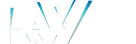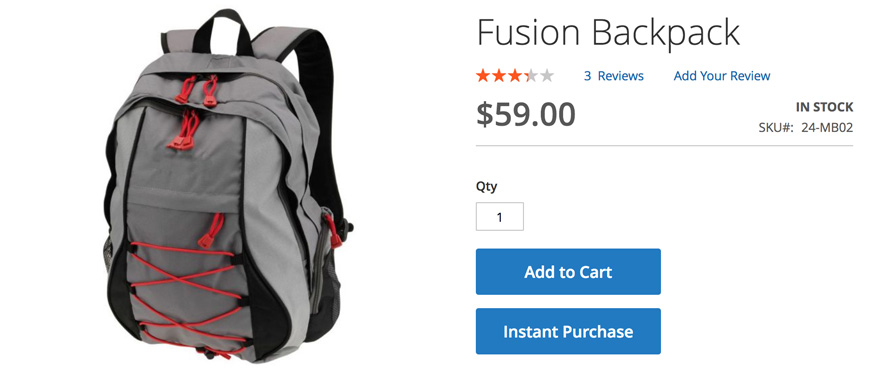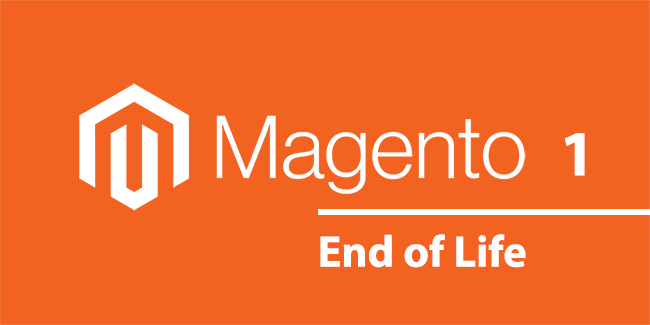8 Tips for Seamless Magento POS Integration
- 31st March 2025
- Magento
- 0 comments

Running a retail business today means finding smarter ways to manage both your online and physical stores.
One increasingly popular solution is integrating your Magento e-commerce platform with a Point of Sale (POS) system.
If you’re unsure what Magento POS integration is or why it’s valuable, let us break it down for you.
This guide will walk you through the process and show how linking your online and offline sales can positively impact your business.
What Is Magento POS Integration?
Magento POS (Point of Sale) integration means connecting Magento eCommerce platform with a POS system to ensure smooth synchronization between online and offline transactions and give you a unified view of inventory, orders, and customer data.
There are 3 forms of Integration:
- API-based Integration: Uses APIs to connect Magento with POS systems, ensuring real-time data exchange.
- Custom integration: Tailored solutions that connect Magento with specific POS software to suit unique business needs.
- Third-party integration platforms: Use of middleware platforms to bridge Magento and POS systems with minimal technical involvement.
Read more: Magento Beginner’s Guide: How To Get Started.
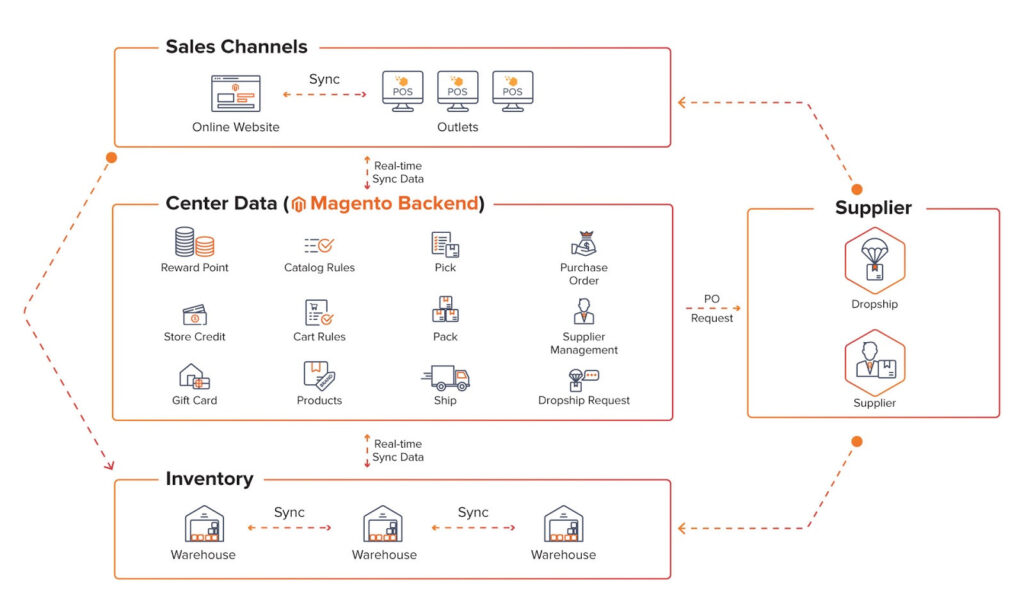
Why Should You Consider Magento POS Integration?
Connecting your POS system with your e-commerce platform offers many benefits. It’s not just about keeping track of stock—this integration can improve your business in many ways.
Faster Checkout and Payment Processing
Long wait times can be frustrating for customers. By integrating your POS system with your online store, payments are processed faster. The integration streamlines the checkout process, reducing wait times both in-store and online.
Consistent Pricing and Discounts
With integration, any sale or discount you apply in-store is automatically updated on your online platform. This ensures your customers see the same prices and promotions no matter where they shop.
Real-Time Data and Reporting
One of the biggest benefits of Magento Point of Sale integration is access to real-time data. With this system, all sales data from both your physical and online stores are synchronized, offering a complete view of your business performance.
POS reporting provides valuable insights, helping you track trends and make smarter decisions. Some key reports you can access include:
- Sales by channel: Breakdowns of sales from both online and retail stores.
- Sales over time: View sales data for specific periods—day, week, month, or year—so you can spot trends.
- Sales by employee: Analyze the average order value and the number of items sold per employee.
- Sales by location: Track sales data by geographic areas, helping you understand regional performance.
- Sales by product: Monitor product sales, profitability, stock levels, and the percentage of inventory sold.
- Order fulfilment stage: View the status of orders (paid, unfulfilled, fulfilled), allowing you to optimize order processing.
Advanced POS systems also generate visual reports that give you real-time trends in sales and order volumes, enabling you to analyze your store’s performance. This data-driven approach empowers businesses to refine their sales strategies and make informed, timely decisions.
Simplified Inventory Management
Without integration, you could end up with inconsistent stock levels between your physical and online stores. With Magento POS integration, everything is connected, and inventory updates happen in real-time. If a product sells in-store, your online store updates immediately, keeping stock accurate and minimizing the risk of overselling.
Efficiency in Sales Tracking
When your physical store and online platform are integrated, all sales data is tracked in one place. There’s no need for manual updates or cross-checking figures. You’ll have a clear overview of what’s selling best, whether online or in-store, making it easier to analyze performance and create reports.
Enhanced Customer Experience
Customers expect a seamless experience. Whether they shop online or in-store, they want everything to work together. For example, if they buy an item in your store, their account details and order history are updated online. This makes it easier for them to use rewards and make purchases, no matter where they shop.

How Does Magento POS Integration Work?
Magento Point of Sale streamlines retail operations by seamlessly connecting your online and physical stores. Here’s a step-by-step look at how it works:
Step 1: Deploy the Solution and Install
First, you’ll select a Magento POS extension or service that aligns with your business needs (e.g., number of registers, inventory size, specific features).
Install and configure the POS system to sync with Magento. Connect POS with hardware devices such as barcode scanners, receipt printers, and payment terminals.
Step 2: Ensure Real-Time Data Synchronization
The system must continuously synchronize data between Magento and POS to maintain accuracy:
- Products: Synchronize product details (name, price, category, images, attributes, etc.).
- Customers: Update customer information between Magento and POS.
- Inventory: Keep stock levels updated to prevent overselling.
- Sales orders: Ensure all orders from POS and Magento are recorded in the system.
Step 3: Process Payments
Magento POS supports multiple payment methods for seamless transactions:
- Online payments via Magento: Customers can pay via online gateways such as PayPal or Opayo.
- In-store payments via POS: Accept cash, credit/debit cards, and QR code payments.
Step 4: Scan the Barcode and checkout
- Staff use barcode scanners to add products to the cart.
- Apply discount codes and promotional offers if applicable.
- Print receipts and confirm orders.
Step 5: Fulfill Orders to Customers
- For in-store purchases: Complete the order, and customers receive their products immediately.
- For delivery orders: Magento POS updates order details in Magento, linking with shipping providers for order fulfilment.
Step 6: Reporting and Analysis
- Track sales performance daily, weekly, and monthly.
- Analyze sales by employee, product, and store location.
- Monitor inventory levels to optimize stock management.
- Gain insights into customer shopping trends to enhance business strategies.
8 Tips for a Successful Magento POS Integration
Integrating a POS system with Magento is not a “set it and forget it” process. To ensure everything runs smoothly, here are some tips to make the integration process as easy as possible:
Choose the Right POS System
When selecting a POS system for your Magento store, it’s important first to understand your business requirements. Ask yourself questions like:
- What is your current business situation?
- How many orders is your store processing daily?
- What is your budget for integration?
Thinking about the future of your business, such as where you want it to be in six months or five years, will help ensure the POS system you choose supports your growth.
Additionally, ensure that the system can seamlessly integrate Magento and the POS system. Choose a solution that not only syncs data in real-time but is specifically built for Magento, offering essential features like order fulfillment, product syncing, software management, and reliable customer support.
For example, a solution like Magestore’s Adobe POS can offer an all-in-one, scalable, and customizable option. It enables Magento retailers to streamline their operations, process orders in under a minute, and improve customer satisfaction.
Magestore’s Adobe POS offers flexible solutions tailored to various business types and sizes. Whether you’re a small boutique, a medium-sized franchise, or a large enterprise, Magestore provides customizable POS systems to meet your specific needs. Their solutions cater to industries such as:
- Clothing stores: Streamline inventory management and enhance customer experiences.
- Sports & outdoors: Manage diverse product lines and seasonal stock efficiently.
- Vape & cannabis: Ensure compliance and manage age-restricted sales seamlessly.
- Furniture & homeware: Handle large inventories and complex product variants with ease.
- Electronics stores: Maintain real-time inventory sync and offer omnichannel loyalty programs.
- Coffee shops: Speed up the checkout process and manage daily sales effectively.
For franchise businesses, Magestore provides a POS system that centralizes operations, sales data, and inventory management, ensuring consistency across all locations.
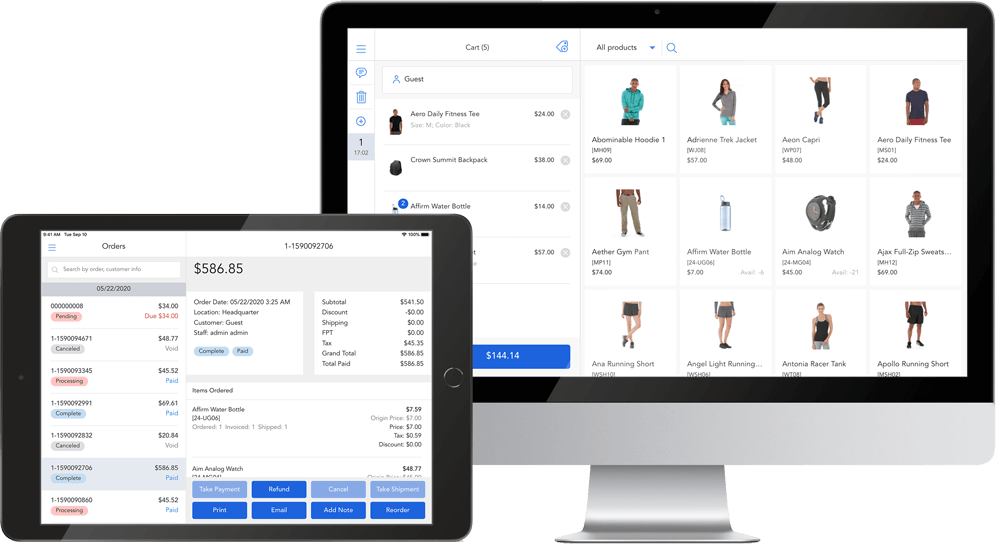
Ensure Real-Time Syncing
For real-time syncing, choose a POS system that works stably and efficiently. How to know? Check its performance, customer reviews, and case studies of POS providers. Avoid scams because you can lose money in a low-quality code solution.
In some POS systems, offline mode is important to ensure your orders and inventory are updated when the internet isn’t stable.
Choose a POS with Inventory Management
To manage inventory effectively, use a POS system that syncs stock in real-time across online and offline stores. This prevents overselling and keeps inventory accurate. A centralized dashboard helps track product details, stock levels, and customer data, making it easier to manage operations.
Additionally, set up a system for quick store-to-store transfers to balance inventory when needed. These steps ensure smooth operations and a better shopping experience for customers.
Decide on the Integration Method
Depending on your business’s needs, you may choose a Magento native POS, a POS extension, or a standalone POS solution with a third-party connector.
Consider the necessary equipment for each method, such as cash registers, payment terminals, barcode readers, or receipt printers. An iPad may be sufficient for some integrations, while others may require more specialized devices.
Test Everything Before Going Live
Before launching the new Magento 2 POS system, test everything thoroughly in a controlled environment. Testing should include:
- Functionality: Ensure key features like receipt printing, barcode scanning, and data syncing work properly.
- Usability: Test with staff and customers for ease of use and smooth payments.
- Security: Follow standards (GDPR, PCI DSS) and protect data with encryption or tokenization.
Train Your Staff
Training your team is essential for a successful POS integration. Ensure your staff knows how to use the new system effectively. Ask for feedback during the testing phase to identify potential issues and make improvements. A well-integrated POS system will streamline staff workflows, saving time and costs.
Monitor the Integration
Use Magento’s native POS instead of third-party integrations. It is a ready-made solution designed to work effectively and stably. Custom integrations or third-party services can lead to high costs, increased development and maintenance efforts, and potential performance risks.
Leverage Omnichannel Shopping Options
Integrating the Magento and POS system can unlock new omnichannel shopping options for your customers, such as Buy Online, Pick Up In-Store (BOPIS). This provides more flexibility to your customers and creates new sales opportunities.
Conclusion
Magento POS Integration can streamline your business by syncing inventory, sales, and customer data in real time. This integration enhances efficiency, improves customer experience, and provides valuable insights for smarter decision-making.
For expert guidance on website development and eCommerce solutions, with over 20 years of combined experience, we specialize in helping businesses enhance their online presence. Get in touch with us today to transform your digital strategy!
Author

Steven Wu
Steven has been working in the eCommerce market for over 8 years. Specialising in Magento eCommerce development and has a passion for Wordpress. Has worked with clients such as HTC, Cisco, Hitachi, BT, Panasonic, HSBC and Natwest. Steven enjoys reading and rock climbing at the weekends.